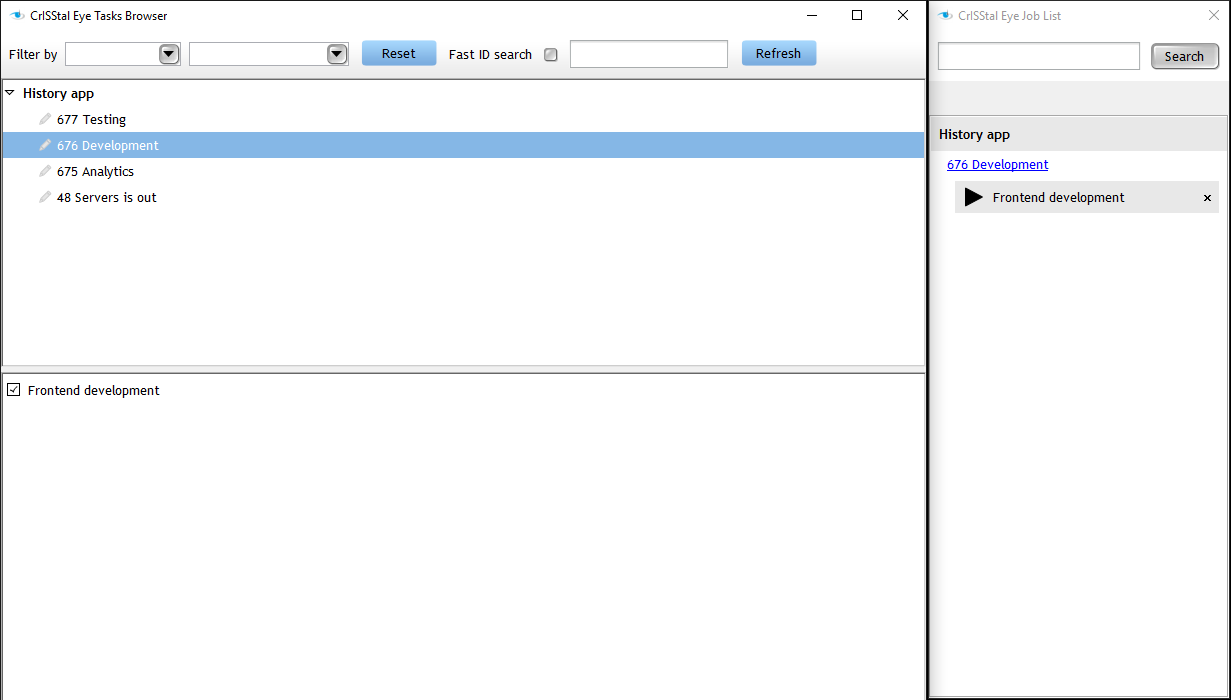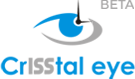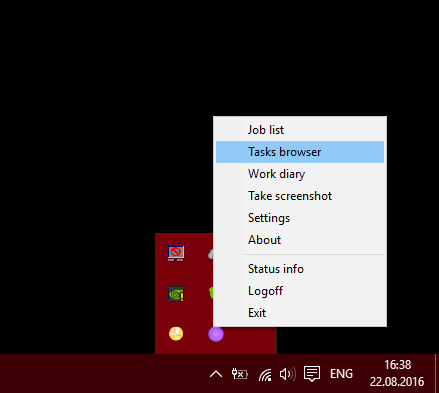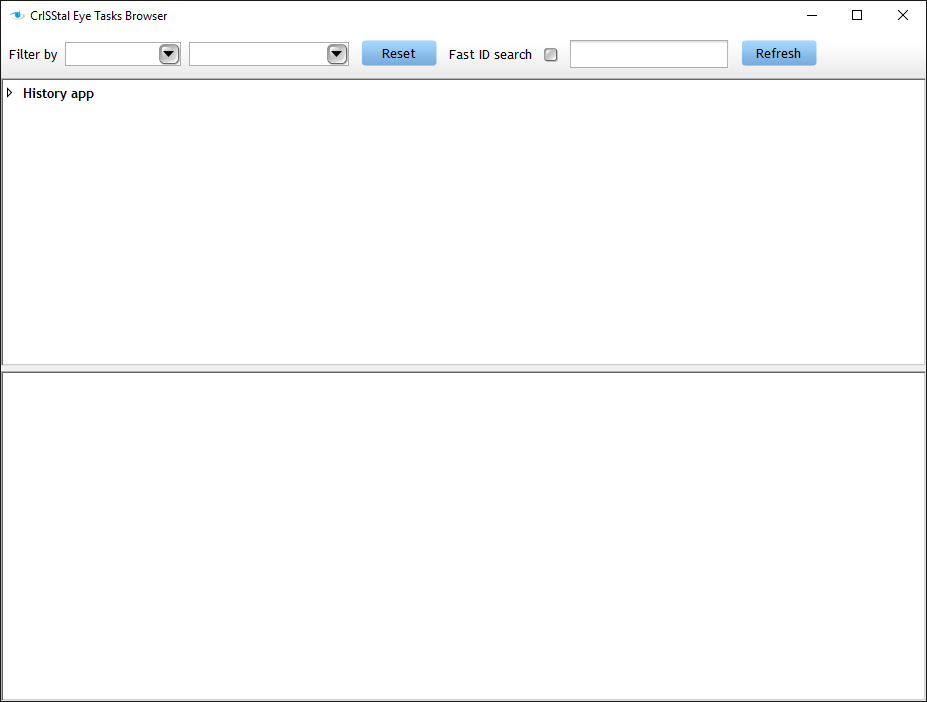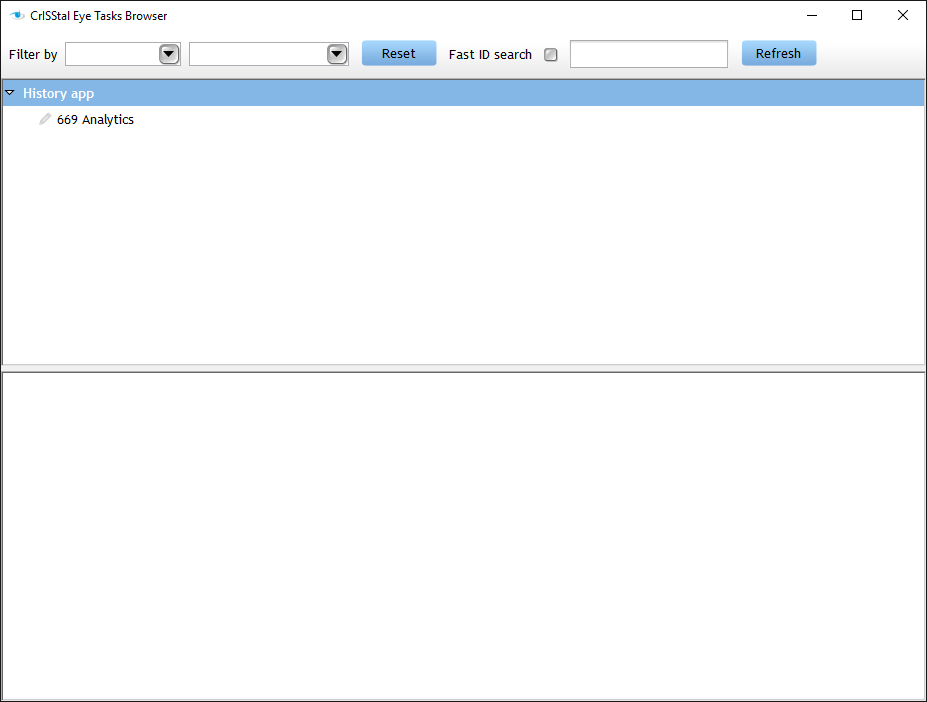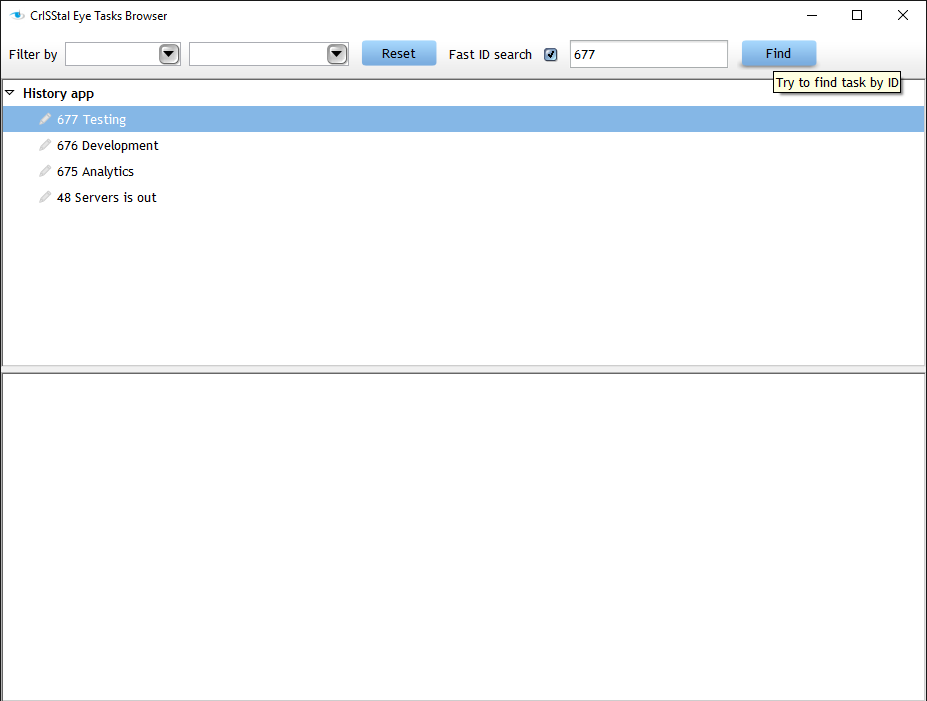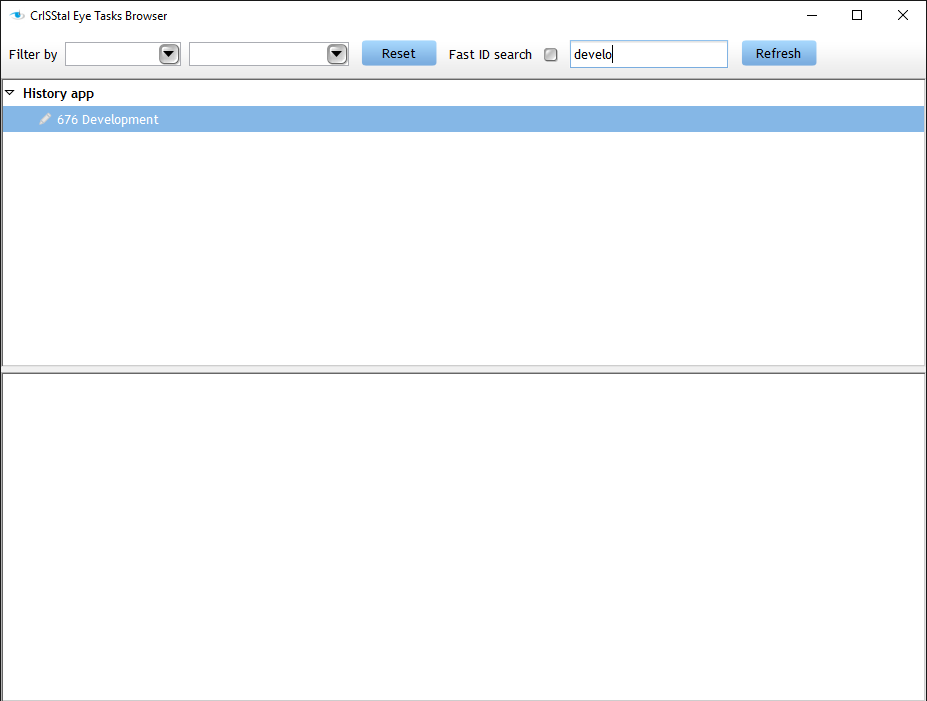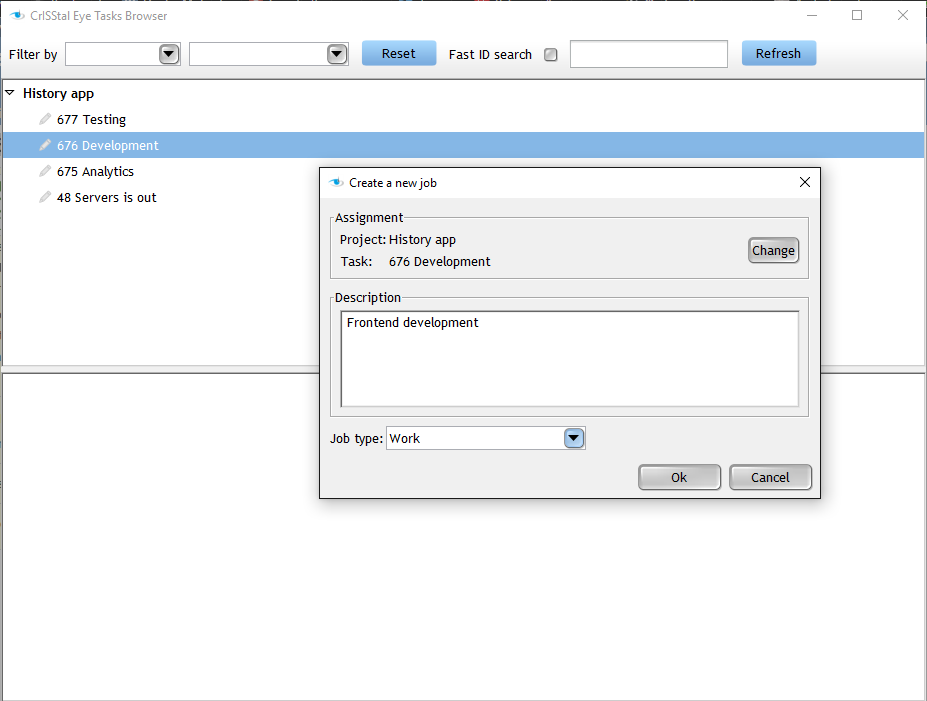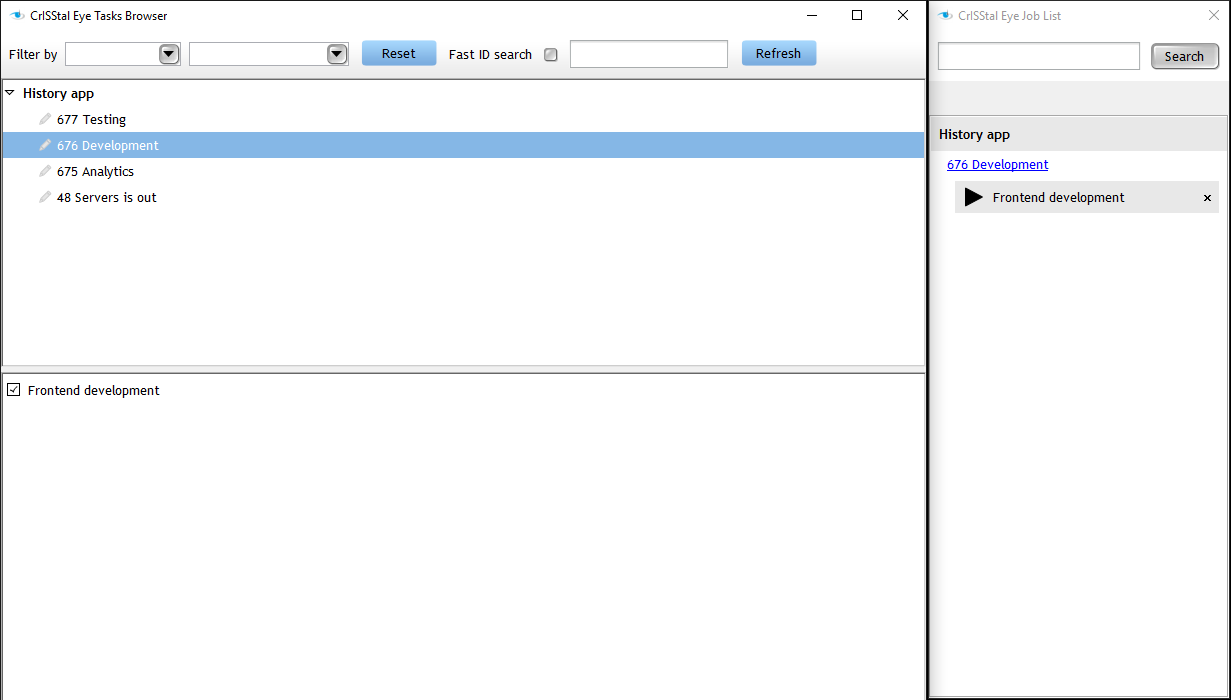In this manual, you’ll learn how to create a Job in CrISStal Eye system.
Planner is an application, which represents a storage of projects and the tasks for these projects. CrISStal Eye has its own planner (internal planner) and can also be synchronized with external planners (Redmine and Jira). You can learn more about working with planners here.
Project is an entity from the internal or external planner, which represents the list of tasks to be performed for this project.
Task is an entity from the internal or external planner, an activity that needs to be accomplished within a definite period of time or by a deadline to work towards work-related goals.
Job is an internal CrISStal Eye entity. When you start working with the task assigned to you, you do a lot of different actions (for example, if your Task is “Make the website design mockups”, your job could be “Drawing of the mockup of the front page”). In CrISStal Eye a Job means any of your actions to solve the task. The action and its type should be specified when creating a Job (the steps how to create a Job are described below).
-
Task browser opening
Find CrISStal Eye icon in the tray -> Right click on CrISStal Eye icon -> Select "Task browser"
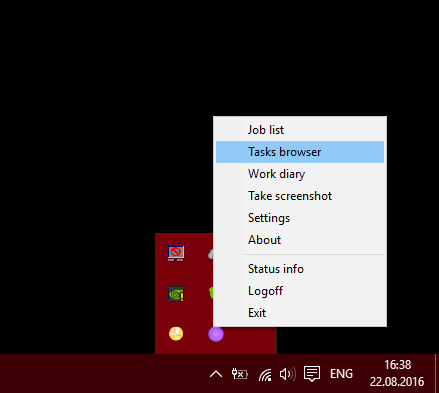
-
Project selection
Open Task browser -> Double click Project name
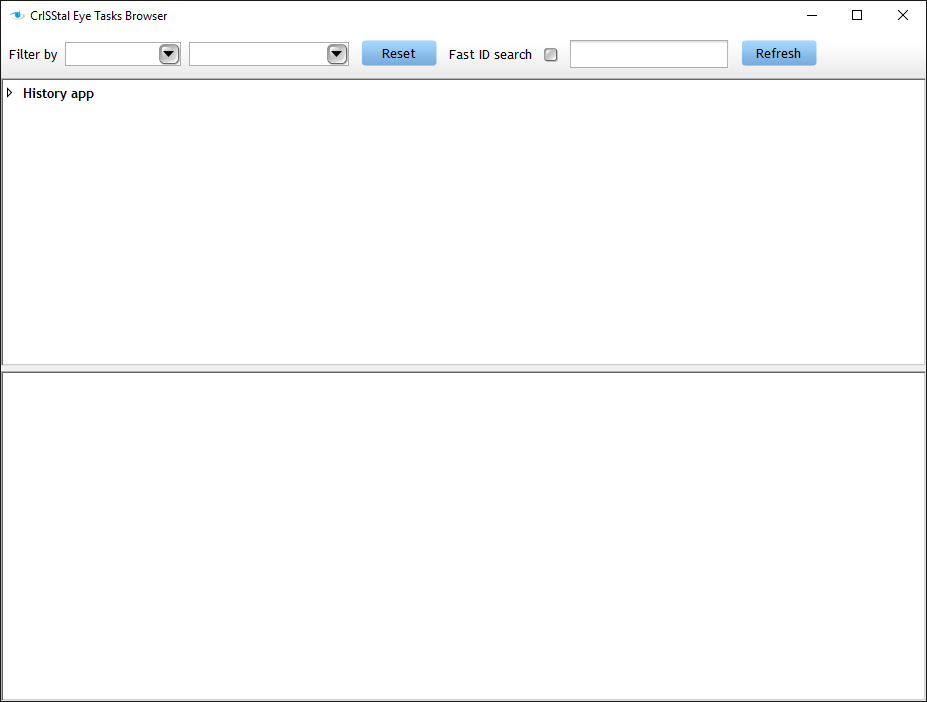
-
Task selection
View tasks list -> Double click the required task
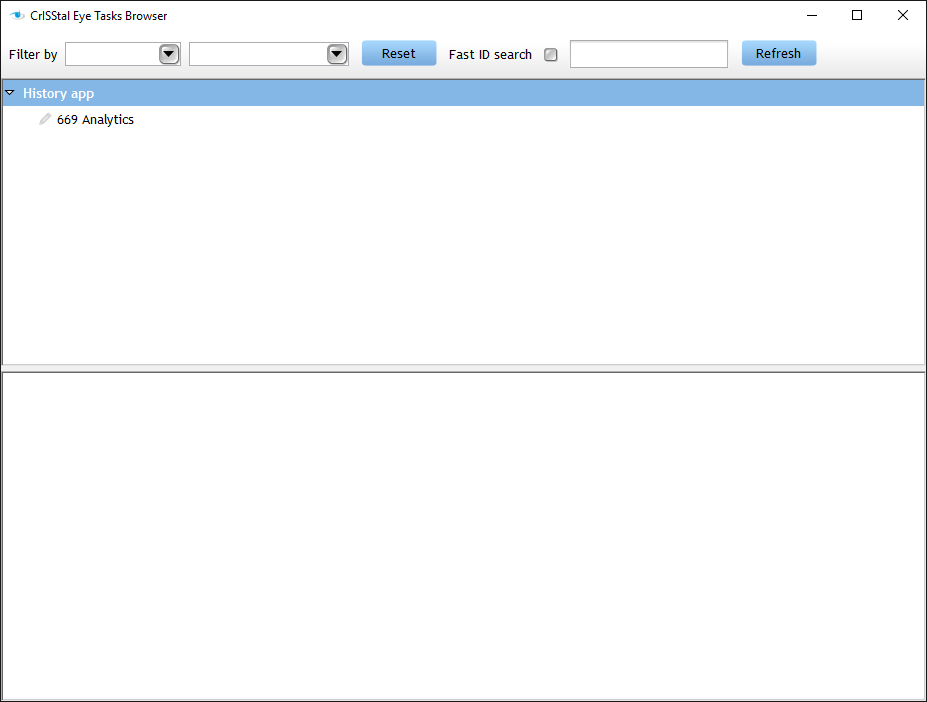
You can also find a required task by the task ID if you know it: Check “Fast ID search” checkbox -> Fill out task ID -> Click “Search” button
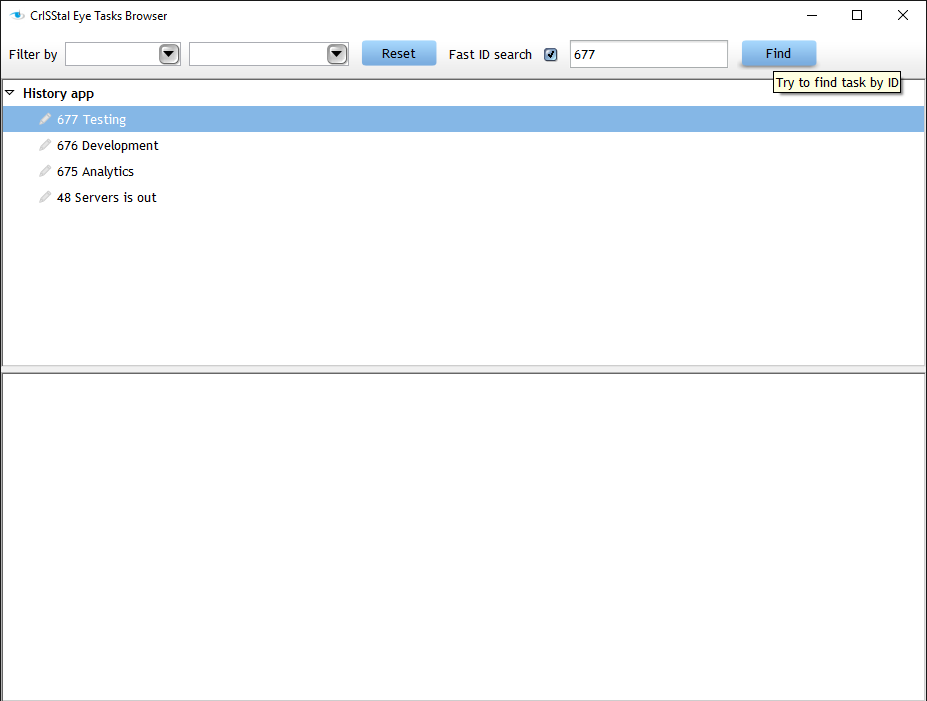
In CrISStal Eye it's also possible to find a task by the task name. Just start typing the task name and the system will show you the tasks that match your search: Fill out task name -> Double click the required task
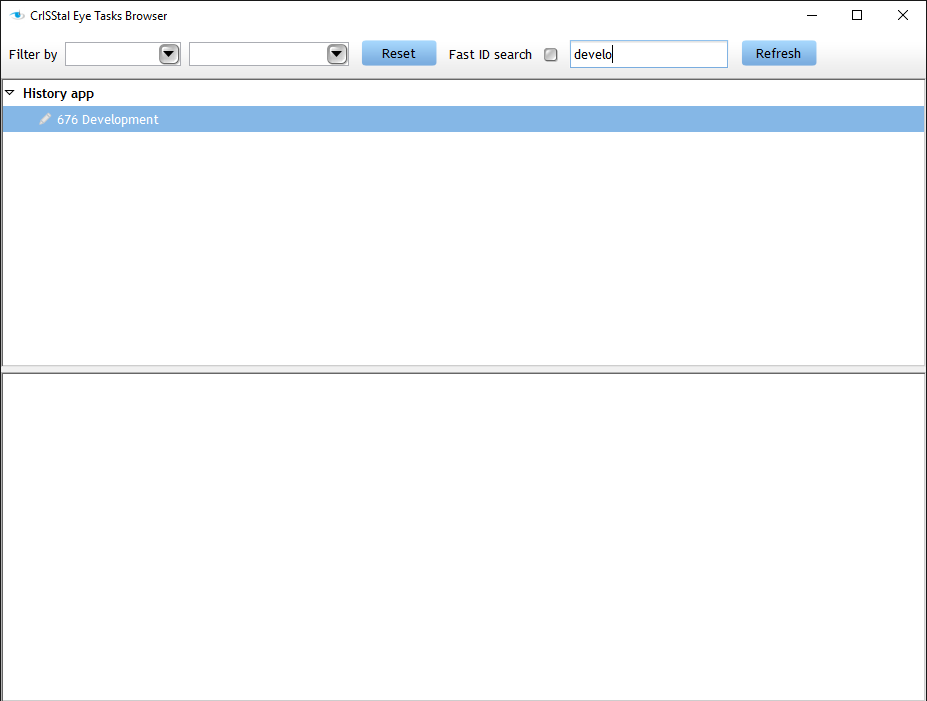
-
Filling out Job description form
Fill out “Job description” field -> Select job type* -> Ok
* For the internal planner it is only “Work” job type For the external planners (Redmine, Jira) there can be more job types, depending on your planner settings. For example:
- Communication with customer (negotiations, etc)
- Management (for example, if you organize some kind of your company event)
- Meeting
- Performing task (any kind of activity to do your task)
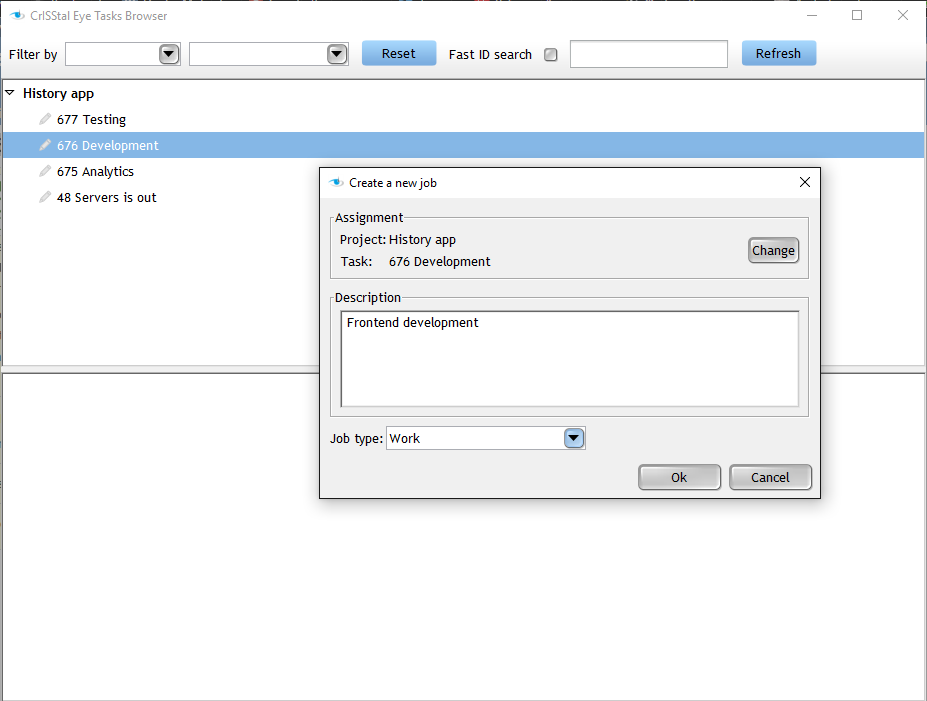
-
Check CrISStal Eye Job list
Well done! You’ve successfully created a new Job for your project! Every time you create a new Job, it immediately appears on your CrISStal Eye Job list, then all you need to do is click “Play” button to start logging the time.